


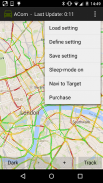






का विवरण Traffic Info and Traffic Alert
Avoid traffic jams:
- Plug-Ins: Integrate external maps and information sources
- Save different destination for navigation
- Traffic map based on google real-time traffic
- Auto-update traffic map every 3 minutes
- Store multiple routes and regions
- Start google map navigation out of traffic map
- Initiate navigation around traffic jam
- Track your position
- Find routes or regions by geocoding
- Best suited for commuters
<b>
Quick Start Guide
==============
(1) Define --> (2) Save --> (3) Load ...
</b>
Manual
======
This app called “ACom” presents current traffic information on a map. After starting this app, the map is automatically drawn. Green lines indicate free traffic flow, whereas red lines indicate traffic jam. However, you must be online to receive current information.
<b>The app does not require location information at any time. </b> However, if you want to be tracked, you must enable GPS or WiFi-location in Android. Pressing the “Track”-button will initiate the tracking process. After pressing the “Track”-button, you can press “Bird” to activate the “Birdview”-Mode. (Using “Birdview” with GPS the map is always shown according to your driving direction. Using “Birdview” with WiFi-based location tracking the map is always shown centered to your current position). Pressing the “HideMe”-button will stop the tracking.
You can select WiFi-based location (low energy) or GPS-based location (high energy consumption) via your Android settings menu. Both types of location are supported by ACom. However, we do not recommend using GPS-based tracking without plugged power-supply due to high energy consumption.
You can define your region of interest (ROI) by selecting the options menu “Define”. A ROI can be a region within to locations or just a single location (city). However, you must be online to define ROIs.
You can store any current presented map just by selecting the options menu “Save”. The title of this storage is automatically generated but can be modified by a “long-click” on the issue.
You can load any stored map just by selecting the options menu “Load” and selecting the desired title.
Smartphones may turn-off automatically after a time (sleep-mode). To avoid that, you can disable the sleep-mode by selecting “Sleep-Mode off” in the options-menu.
If you have loaded a stored map you can select “Navi to Target” in order to start the google maps navigation app. The navigation target is automatically adopted by the target (city) of your yet defined map.
On the top left side, you can open the “navigation drawer”. The “Master Map” is the main map, which contains all the information. However, you can download third-party Plug-Ins or even a collection of Plug-Ins, which utilize this information and present additional information.
You are free to develop and maintain your own Plug-In. A manual and demos for creating Plug-Ins are available in the github repository grabowCommuter/PlugIn-Developer.
The number of maintained Plug-Ins is limited to 4 in the free version. You can select “purchase” (In-App billing) in the options-menu to overcome this limitation.
</div> <div jsname="WJz9Hc" style="display:none">ट्रैफिक जाम से बचें:
- प्लग-इन्स: बाहरी नक्शे और जानकारी स्रोतों को एकीकृत
- आवागमन के लिए अलग गंतव्य सहेजें
- गूगल वास्तविक समय यातायात के आधार पर यातायात नक्शा
- ऑटो अद्यतन यातायात नक्शा हर 3 मिनट
- स्टोर कई मार्गों और क्षेत्रों
- यातायात नक्शे से बाहर गूगल मानचित्र पर आवागमन शुरू
- ट्रैफिक जाम के आसपास नेविगेशन आरंभ
- अपनी स्थिति को ट्रैक
- जियोकोडिंग द्वारा मार्गों या क्षेत्रों को खोजने
- बेस्ट यात्रियों के लिए अनुकूल
<b>
त्वरित आरंभ गाइड
==============
(1) को परिभाषित करें -> (2) -> (3) लोड ...
मैनुअल
======
"ACOM" नामक इस एप्लिकेशन को एक नक्शे पर वर्तमान यातायात की जानकारी प्रस्तुत करता है। इस एप्लिकेशन को शुरू करने के बाद, नक्शे स्वचालित रूप से तैयार की है। लाल लाइनों के ट्रैफिक जाम से संकेत मिलता है जबकि ग्रीन लाइनों, मुक्त यातायात के प्रवाह का संकेत मिलता है। हालांकि, अगर आप वर्तमान में जानकारी प्राप्त करने के लिए ऑनलाइन होना चाहिए।
<b> एप्लिकेशन को किसी भी समय पर स्थान की जानकारी की आवश्यकता नहीं है। एंड्रॉयड में आप पर नज़र रखी जा करना चाहते हैं हालांकि, अगर आप सक्षम करना होगा जीपीएस या वाईफाई-स्थान। "ट्रैक" बटन दबाने पर नज़र रखने की प्रक्रिया आरंभ हो जाएगा। "ट्रैक" बटन दबाने के बाद, आप "Birdview" -Mode सक्रिय करने के लिए "पक्षी" दबा सकते हैं। (जीपीएस के साथ "Birdview" मानचित्र का उपयोग हमेशा अपने ड्राइविंग दिशा के अनुसार दिखाया गया है। नक्शा हमेशा अपनी वर्तमान स्थिति के लिए केंद्रित दिखाया गया है पर नज़र रखने वाईफाई आधारित स्थान के साथ "Birdview" का उपयोग)। "HideMe" बटन दबाने पर नज़र रखने के बंद हो जाएगा।
आप अपने Android सेटिंग्स मेनू के माध्यम से वाईफाई आधारित स्थान (कम ऊर्जा) या जीपीएस आधारित स्थान (उच्च ऊर्जा खपत) का चयन कर सकते हैं। स्थान के दोनों प्रकार के ACOM द्वारा समर्थित हैं। हालांकि, हम की वजह से उच्च ऊर्जा खपत में खामियों को दूर बिजली की आपूर्ति के बिना जीपीएस आधारित ट्रैकिंग का उपयोग की सिफारिश नहीं है।
आप विकल्प मेनू "परिभाषित करें" का चयन करके ब्याज (आरओआई) के अपने क्षेत्र को परिभाषित कर सकते हैं। एक रॉय स्थानों या सिर्फ एक ही स्थान (शहर) के भीतर एक क्षेत्र हो सकता है। हालांकि, अगर आप ROIs परिभाषित करने के लिए ऑनलाइन होना चाहिए।
तुम बस विकल्प मेनू "सहेजें" का चयन करके किसी भी मौजूदा प्रस्तुत नक्शा स्टोर कर सकते हैं। इस भंडारण के शीर्षक स्वचालित रूप से उत्पन्न होता है, लेकिन एक मुद्दे पर "लंबे समय से क्लिक करें" द्वारा संशोधित किया जा सकता है।
तुम बस विकल्प मेनू "लोड" का चयन और इच्छित शीर्षक का चयन करके किसी भी संग्रहीत नक्शा लोड कर सकते हैं।
स्मार्टफोन को बंद कर सकते हैं स्वचालित रूप से एक समय (नींद मोड) के बाद। कि बचने के लिए, आप विकल्प मेनू में "स्लीप मोड बंद" का चयन करके नींद मोड निष्क्रिय कर सकते हैं।
आप एक संग्रहीत नक्शा भरा हुआ है, तो आप गूगल मैप्स नेविगेशन अनुप्रयोग शुरू करने के क्रम में "लक्ष्य को नवी" का चयन कर सकते हैं। नेविगेशन लक्ष्य अपने आप आपके अभी तक परिभाषित नक्शे का लक्ष्य (शहर) द्वारा अपनाई गई है।
शीर्ष बाईं ओर, यदि आप "नेविगेशन दराज" खोल सकते हैं। "मास्टर मानचित्र" सभी जानकारी शामिल है जो मुख्य मानचित्र है। हालांकि, अगर आप तीसरे पक्ष के प्लग-इन्स या इस जानकारी और वर्तमान में अतिरिक्त जानकारी का उपयोग जो प्लग-इन्स, का भी एक संग्रह डाउनलोड कर सकते हैं।
आप को विकसित करने और अपने खुद के प्लग में बनाए रखने के लिए स्वतंत्र हैं। प्लग-इन्स बनाने के लिए एक पुस्तिका और क़ौम GitHub रिपोजिटरी grabowCommuter / प्लगइन डेवलपर में उपलब्ध हैं।
बनाए रखा प्लग-इन की संख्या नि: शुल्क संस्करण में 4 तक सीमित है। आप इस सीमा को पार करने के लिए विकल्प मेनू में (इन-ऐप बिलिंग) "खरीद" का चयन कर सकते हैं।
</b>
</b></div> <div class="show-more-end">







